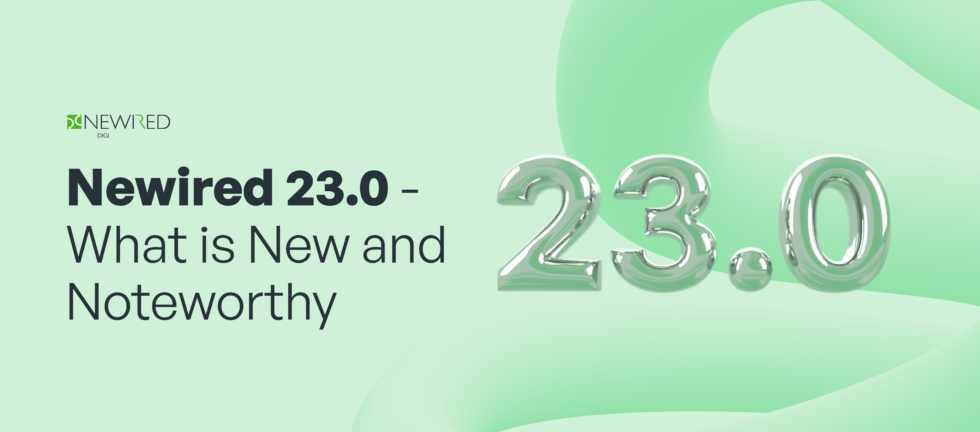Introducing the latest update to the Newired 23.0 Major Release – a comprehensive package of new features and enhancements. With our adherence to the Agile Software Delivery Methodology, we’ve been continuously releasing updates throughout the year and have now combined them into one impressive package.
To wrap up:
- Newired Journeys 22.1 brought you the integration of Enterprise Identity Management environments and support for Single Sign On, enabling you to enforce step transitions and track your Playbook progress like never before.
- Newired Journeys 22.2 has revolutionized the way we support more advanced users with its Journey Slideshow feature, allowing you to check instructions without actually running through the step-by-step guide, a back button to let users go one step back in the journey. Plus keyboard navigation and screen reader adjustments to be the only DAP that fully respects accessibility requirements.
- Newired Journeys 22.3 took Newired analytics to the next level, letting you decide to turn on personal tracking so you can understand who passed what journey.
And now, in the last quarter of 2022, we’ve topped it all off with the addition of the:
- Activity Feed, a list of recent activities performed by an individual, related to Journeys or Playbooks, giving you an even greater level of insight and control over your work.
- Journey Keyword Search – it allows you, our customers to easily find specific journeys by searching keywords, providing more accurate results, and allowing for more efficient navigation.
- Newired Editor Auto-Update – you no longer have to update the Newired Editor with every release.
Activity Feed
The Newired team is excited to announce a new feature in our latest release: the activity feed. As a company that values privacy and security (by default, we do not track users at all, no data leaves your end-user computer), we have always been cautious about tracking user data. However, we acknowledge the importance of understanding how users interact with our overlay. That’s why we have implemented the activity feed, which provides insight into each and every activity a user has performed within the Newired overlay.
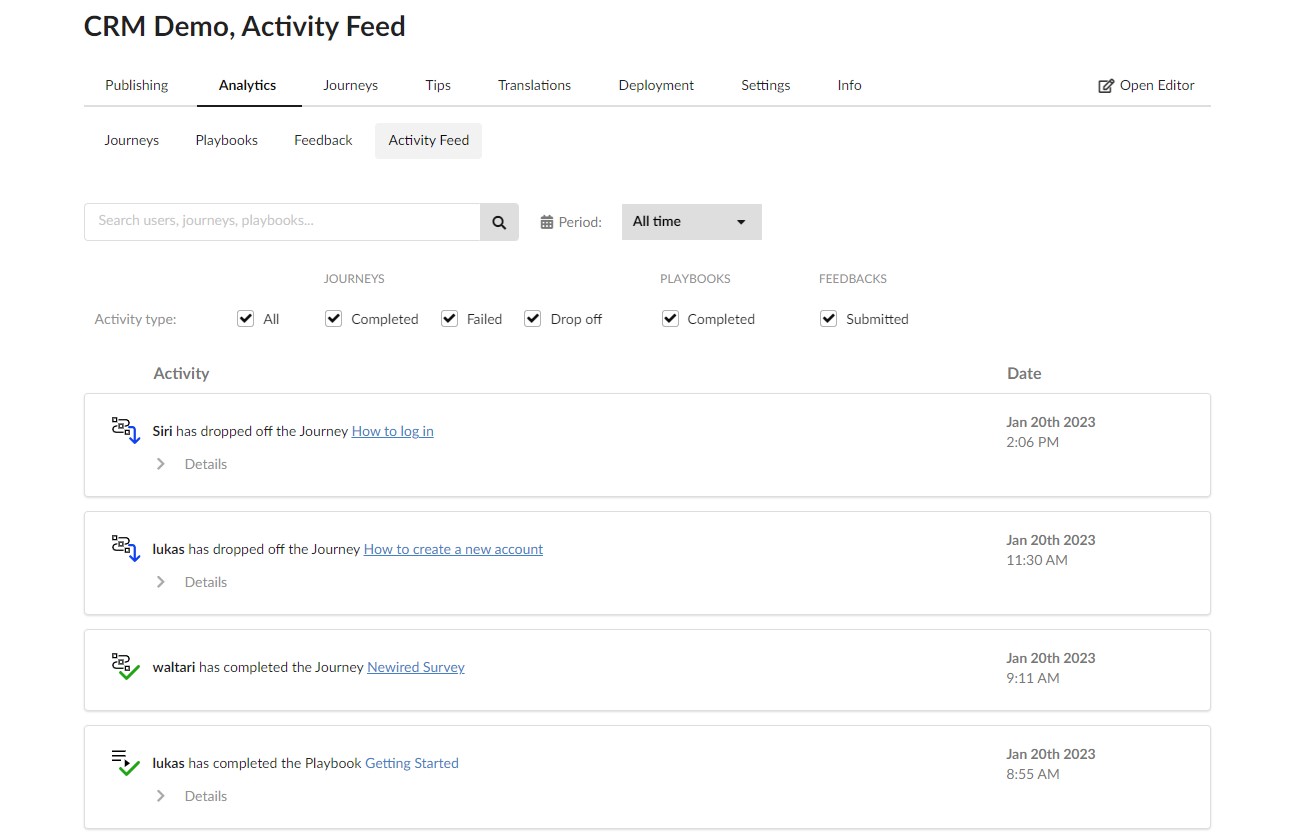
The activity feed is easy to use and allows for easy filtering by time range, user, and journey/playbook name. This feature is a great way for businesses to understand how their users are interacting with their digital applications and make data-driven decisions.
Newired Editor Auto-Update
In addition to the activity feed, we are also excited to announce a new auto-update feature for the Newired Editor.
In the past, users had to reinstall the editor with every new release of Newired. Now, the Newired Editor is made up of two independent components: the Newired App Shell and the Newired Editor Package.
The App Shell is based on the same technology as popular applications like Slack, Spotify, and Visual Studio Core, and is updated infrequently as it is a stable technology.
The Editor Package, on the other hand, changes with every new version of Newired and provides the sophisticated algorithms that enable the robust binding of Newired elements to target applications.
This means that, while you may still need to reinstall the editor occasionally (less than once per year) in case the App Shell changes, all service releases and hot fixes will be installed automatically.
Journey Keyword Search
Finally, we have improved the Journey Search in the Newired Launcher by allowing customers to easily find specific journeys using a more advanced search algorithm. You can now search for journeys by performing keyword searches, splitting input into words and searching for them in all journeys, while ignoring separators and considering “AND” operator and “starts with” matching.

Other Notable Improvements and Fixes
- BG-17635 – Journey reports no data if the last step fails;
- BG-17712 – Screenshots cannot be saved after they are enabled in Advanced Settings when default value is false;
- BG-17709 – Media – insert image dialog looks empty on “Uploads” tab;
- BG-17704 – Occasional error message in Editor when popup should appear;
- BG-17699 – Unpublished Playbook appears in Details;
- BG-17547 – “Journey cannot continue” dialog is hidden behind the element in CRM;
- BG-17538 – Cannot deploy a version via .zip without making it live.
In summary, the Newired team is committed to providing our customers with the best possible user experience. With this latest release, we have added new features that provide valuable insights into user activity, improve the overall user experience, and provide an easy way to find the information you need.
We hope you enjoy these new features and look forward to hearing your feedback!