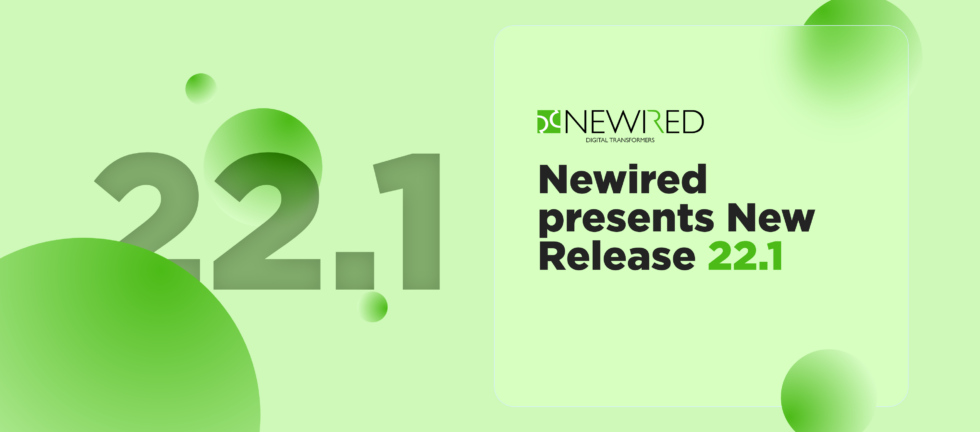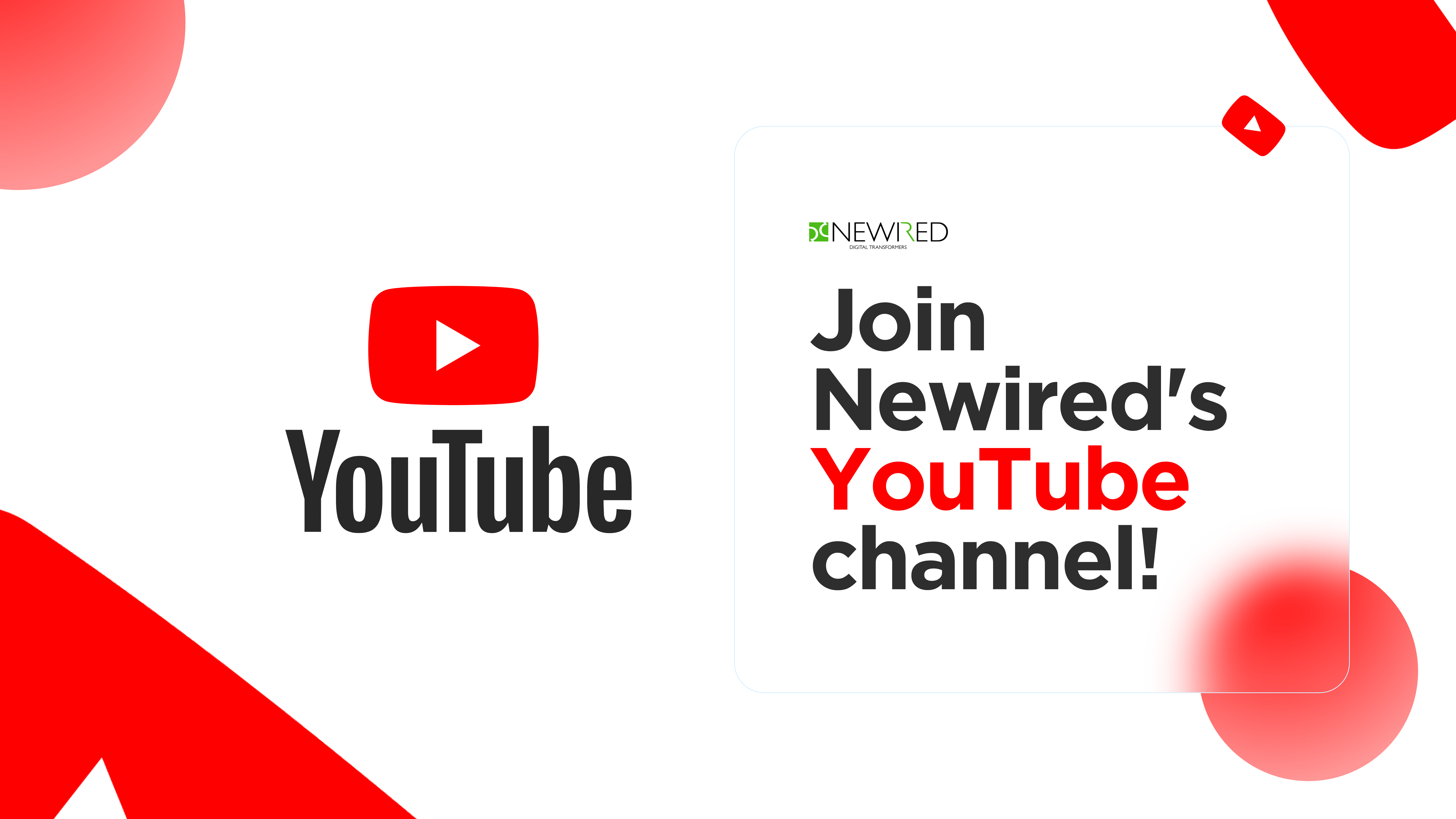New and Noteworthy
The spring is coming and so is the new release: Newired 22.1.
This is a first milestone on our release journey towards Newired 23 and it brings important features that the Enterprise customers were looking for:
- Integrates the Enterprise Identity Management environments and supports Single Sign On;
- Makes it possible to enforce step transition;
- Playbook progress tracking.
1. Single Sign On
Customers have typically established processes and tools for Single Sign On (SSO) and Identity Management. Now, they do not need to create Newired users manually any longer. Creation of new users is automatic (i.e. a new employee gets Newired identity after a successful SSO login).
In addition, the shared identity management ensures the corporate wide password policies and single user activation/ deactivation procedures.
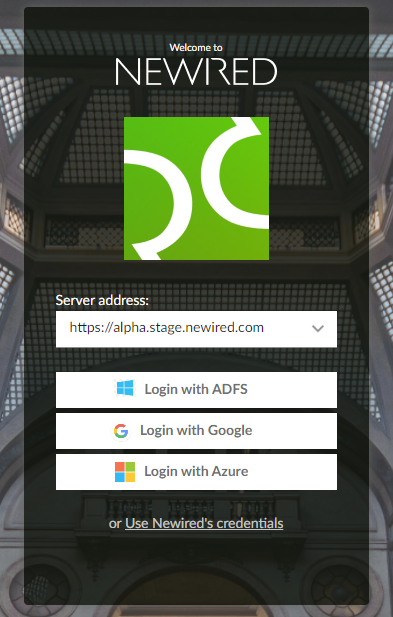
2. Enforce Step Transitions
When you define a “Product Tour” journey that guides the user through the application, you may find it mandatory to block the interaction with any item on the page, except the “Next” button, so that the user mostly just clicks “Next”, “Next”, “Next”.
At the same time, for “Assist Me” type of journey, you may need the user to be filling some data on the page and only once the user has finished, he/she shall click “Next”.
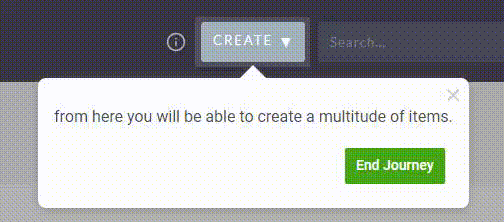
3. Playbooks
3.1 Playbook Progress
A feature that every Playbook user has been asking for – the system shall report how far am I with my onboarding checklist.
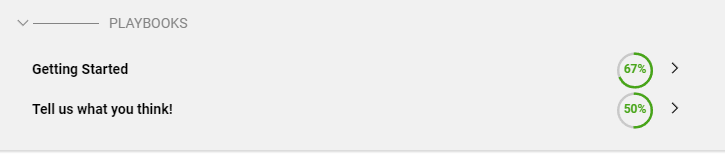
3.2 Export to Word
You may be using the Export to Word feature in order to let your testers know how Journeys are supposed to work, or you may be running through the formal approval of the content before it is published to the end users.
In both cases, you may need to export the information on how the Playbooks are structured, so now the Playbooks are also exported to MS Word documents.
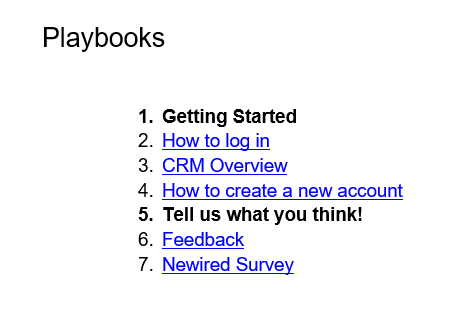
3.3 Playbooks – First Class Citizens
To highlight how important the Playbooks are for structuring the digital adoption content, they become now exposed in the Editor as primary entities as a 3rd tab in the sidebar.
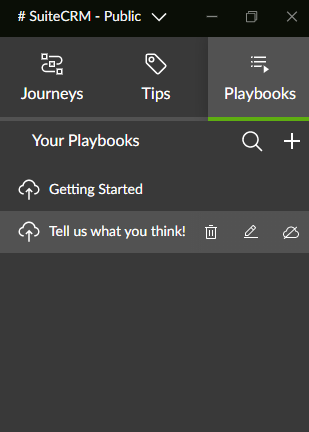
Other Notable Improvements and Fixes
- Start journey in the Editor from any step by clicking on the step name in the Sidebar;
- Upgrade the support to newer PostgreSQL;
- Upgrade the support to the newer Java Runtime Environment;
- Preview is not available for invisible Tips that were edited;
- Fixed issue when “Drop off” is reported when last step is skippable or action stop Journey is executed;
- Fixed issue when preview is not available for invisible Tips that were edited;
- Fixed issue with empty Playbooks being visible to the end users;
- Fixed issue that “Auto Show Tips” don’t work if “automatically detect the page changes” is turned on;
- Fixed issue that Dialog and Panel don’t get back to their original size when the browser is resized;
- Fixed issue with Slideshow is layout being broken when the title/description of the Step is too long;
- Fixed issue that screenshot in the slideshow has no name if the Step/Tip has no title;
- Fixed issue that Editor cannot play videos from Vimeo;
- Fixed issue with playbook dialog can be close with ESC even if changes were made;
- Fixed issue where the Launcher is missing after failed Journey;
- Fixed issue that Launcher is visible when no Tips and Journeys are published;
- Fixed issue so that the Launcher position and theme change is not reflected in editor when both are changed together;
- Fixed issue that the Tips “Preview All” toggle stays on, when user turns off some tips;
- Fixed issue that the name of the website doesn’t change in Editor after Reload/Change website.

Join our RoundTable Webinar to discover the new features that Newired Release 22.1 brings to you
SAVE THE DATE:
31st of March, 3PM CET
Join Newired’s YouTube channel to stay updated with the most recent news!