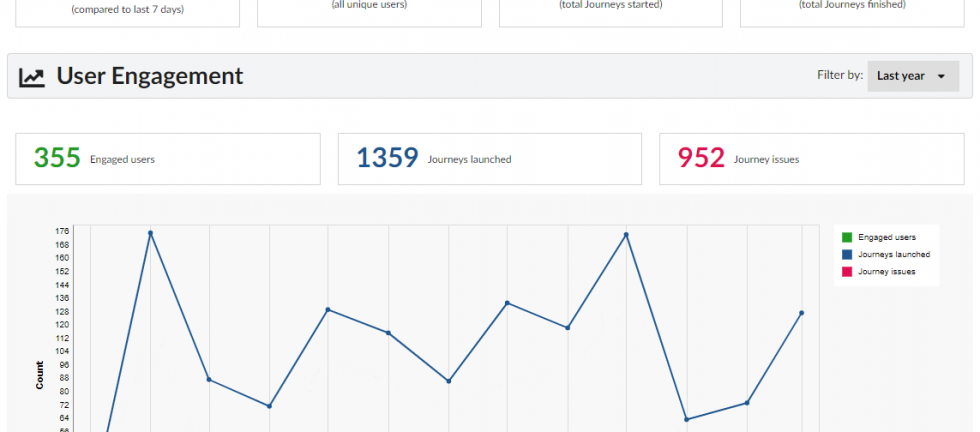Written by Lucia Manetti
“We tend to look at content management as a digital concept, but it’s been around for as long as content. For as long as humans have been creating content, we’ve been searching for solutions to manage it.”
Cit. O’Reilly (Web Content Management by Deane Barker)
Using a CMS to build your website brings you undeniable benefits. The main one is that you don’t need any programming skills to use it. Easing the process of creating and managing a website was exactly the reason why CMS have been invented some decades ago, in the Web 1.0 era. Actually, the real change happened as the web moved from being static brochure sites to interactive sites with dynamic content, so that the desire for collaboration and fresh, relevant content grew, and the need to manage content came to the forefront.
The more business departments were involved in the content creation on the web, the more it became clear that it was important to provide the capability for different knowledge and permissions to create and manage content on a website.
Nowadays, Content Management Systems are very common and powerful, to the point that virtually anyone is able to use them, at least at a beginner level. There are many of them: Joomla, WordPress, Crownpeak, Sitefinity, Mura… to name only a few.
This however doesn’t mean that if you want to unleash its power at 100%, you don’t need a deeper knowledge of the platform and of the code behind it.
While maintaining the website internally is seen as a benefit for most companies, the skills required to manage it are often underestimated. Maybe you don’t need to know how the frontend and the backend work, but an overview of the platform is required, and so is the knowledge of the limitations of the CMS interface and probably of the theme installed.
Contrary to what is said, CMS are not free lunch. Here are some reasons why you should not entrust WordPress (for example) to someone who has no experience and no training on it:
- Customization: the core product is minimal, so you are allowed to choose from several standard themes. If you want your company site to be unique, you need to customize it. And it is not just a matter of “adding different pictures”.
- Functions Coordination: Plugins are an essential CMS tool and they are helpful if you are able to set and coordinate them in terms of scope and functionality. If you are not, they could easily impact website performances and in some cases, report accuracy.
- You decide: Plugins are, let’s say, endless. You have to choose which one fits your needs most, but be careful: some plugins are not compatible will all CMS versions and they could also create unpredictable conflicts.
- Have you updated your website? If the answer is no, it means that it is exposed to security menaces, but updating the system brings also some negative effects, for example, some plugin could stop working or your theme, worse. A backup is mandatory.
- Steep learning curve: It’s not uncommon to have pages that are hard coded, if you leave the idea of having a super-basic website you will need a person who knows the CMS and is able to read different code languages. It means perhaps that you have to spend something in training or in external consultancy.
- No back-up system: Well, it is not included, but there are some plugins available to do it, if you know how to use them.
- Error messages: “I see something on my screen and I don’t really know what it means” This is a possible message that the support might receive by a CMS beginner. Even if there are many open resources online, the more you are able to manage by yourself, the less time and money are spent to solve those embarrassing situations.
So, there are many reasons to use a CMS, but this means having trained employees in marketing who are able to manage it. Luckily, it is possible to avoid training sessions using a digital adoption solution like Newired.

Digital adoption solutions are able to guide CMS users through the whole system, telling them exactly what they need to do in order to perform a task, realtime. You cannot expect to have WordPress Experts in a few days, but with in-app guidance, you’ll have beginners and more advanced users successfully perform tasks on the platform without the hassle of consulting external resources, such as manuals and forums.
Empower users now!
At Newired we deliver 100% no-code
tools which allow the delivery of quick usability fixes. Speed up onboarding on any web application and put users first!