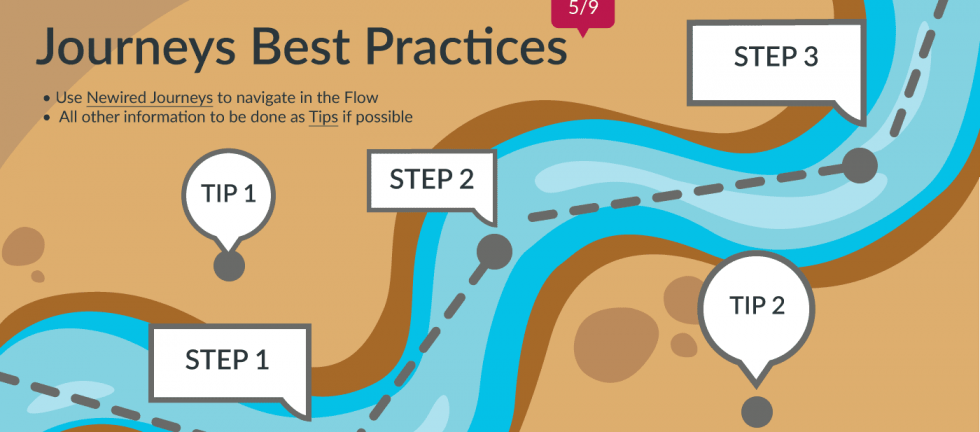Newired Journeys in a Nutshell
Written by Jiri Walek
Newired Journeys is one of the products offered by Newired to help end users of software and applications better use and understand these digital resources. Journeys are, in a few words, guidelines which appear to end users in a sequence, normally consisting of several steps, which typically lead them to complete a task.
In this article, the fifth one in our series of articles for Journeys, we will explain how Journeys interact with our other product, Tips. Now that we know what Journeys are and which process we should bear in mind while creating them, let’s explore more possibilities to guide our end users!
Newired Tips
The main value of Newired Tips is to attach contextual help to various elements on your web application. Users do not need to search for external help or knowledge base or even ask the support team for help.
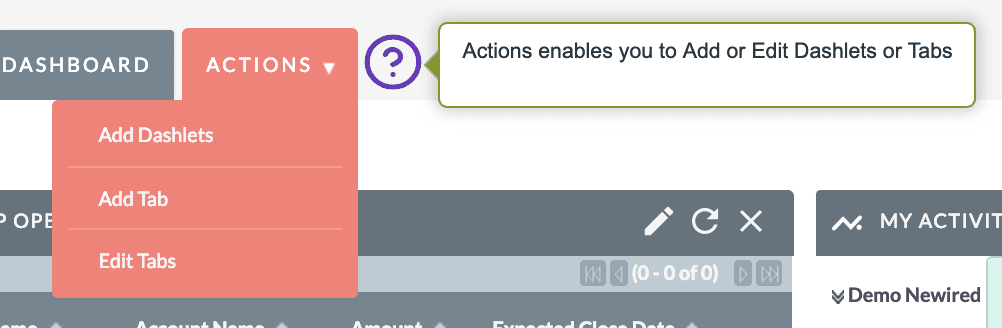
Some customers are linking their external documentation assets to Tips, to make sure the relevant content is instantly available. Data reports that this increased the traffic to their documentation sites by 30%. Some questions are answered directly by the short answer in the Tip itself.
Newired Journeys
The first time we talked about journeys with you, we mentioned the difference between traditional trainings and new modern way brought with Newired Journeys. Journeys bring step by step in-app guidance, so that people learn by doing and can get support (not just training) any time.
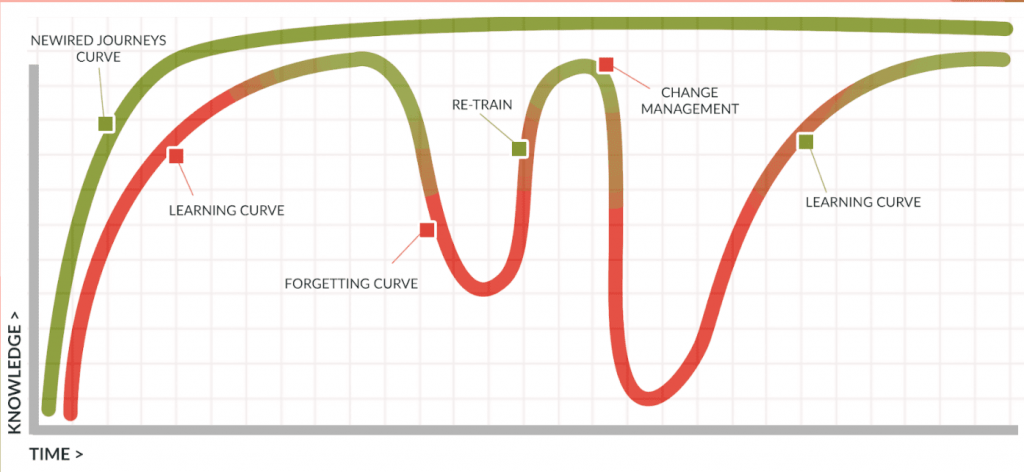
- Learning is embedded in the application: users learn by doing.
- Users can get guidance any time they need it, directly from application.
- reduce errors and interruptions caused by users who are unaware of the implemented changes
Tips+Journeys
Now you probably know where we are going. Instead of launching external documentation contextually from the page element, you can launch the step-by-step guidance (Journey) directly from the contextual help (Tip).
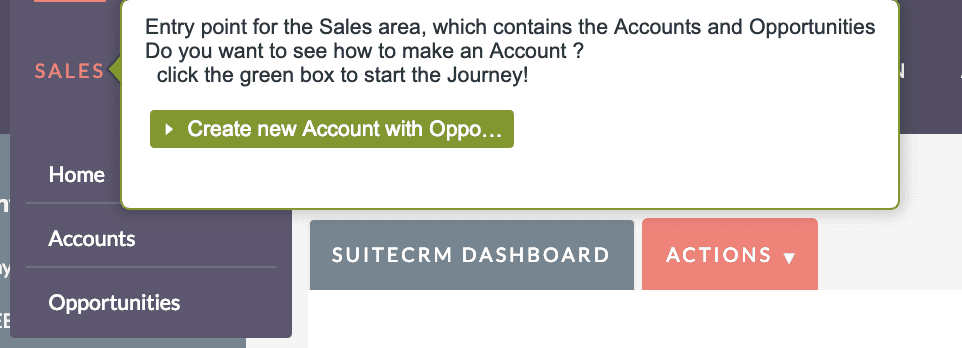
This combines the benefits of both products. Users do not need to search for guidance in the launcher, but are informed and exposed to the Journey near the place where they need it.
Practical example:
Imagine you have a Journey that helps people to create an Invoice on an invoicing system. You can add a tooltip to Create Invoice button, that provides basic description but mainly the button to launch the Journey called Create an invoice.
Index Tips
You can also use Tips to build micro index pages and put several links into a Tip.
Practical example:
imagine you have a navigation entry called “Invoicing” in your corporate information system. You can create a Tip that exposes all the journeys related to invoicing, so the people will find them all grouped in single place.
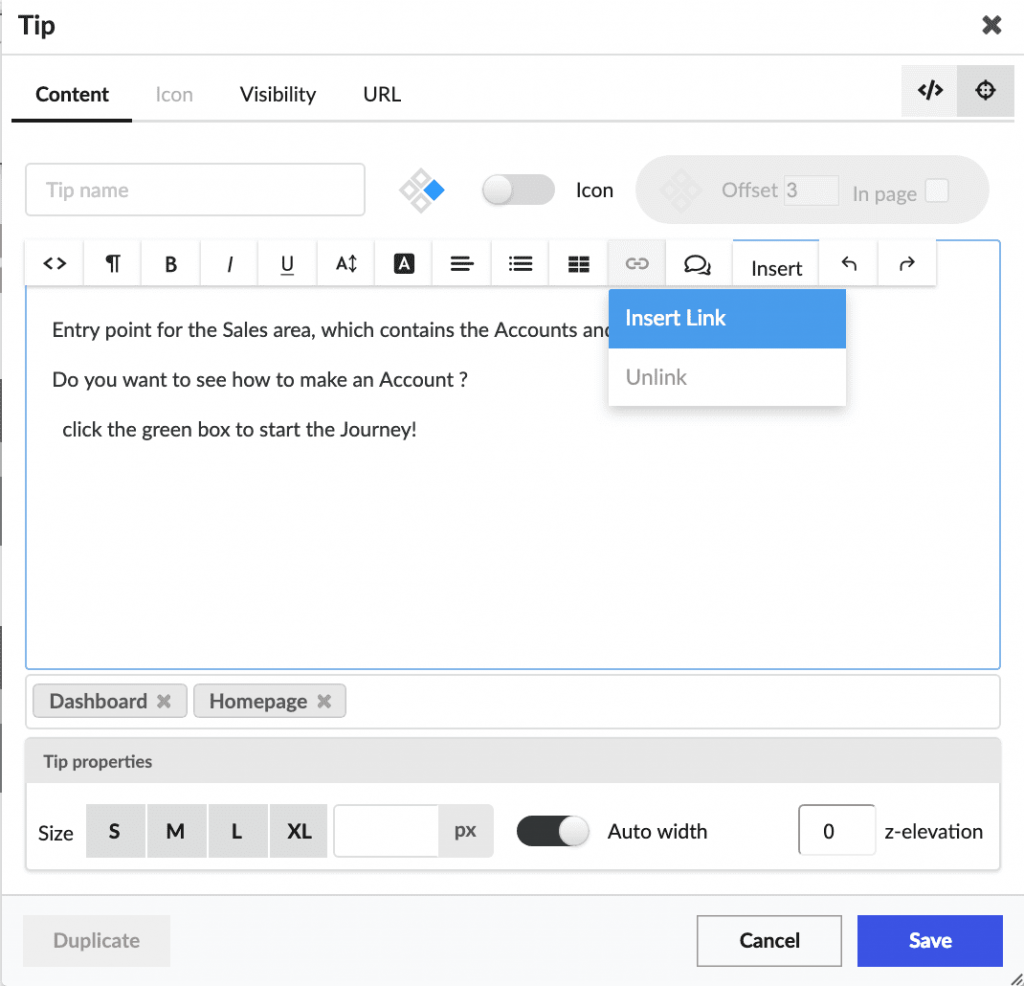
How to add a Journey to a Tip
It is very easy to add a link that launches a Journey from a Tip: you just open the Tip editor and click on the button to add a Journey.
Make sure you don’t miss any article in the series by registering here!
[popup title=”Subscribe to Journeys in a Nutshell” padding=”0″ button=”1″]Error: Contact form not found.
[/popup]If you wish, we can also show you how to create Journeys on a live demo.