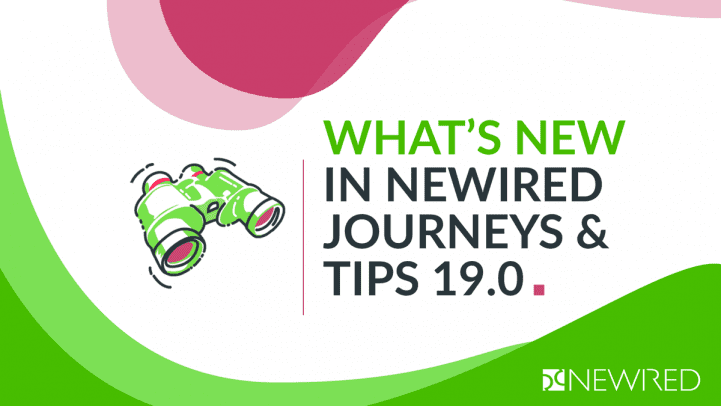We are excited to start a new calendar year with the new version of our products. Yes – you hear it properly “PRODUCTS” in plural – does it sound attractive?
If so please continue to read more about What is new and noteworthy in our products since our last release Newired 18.2 from October.
Newired Tips
We are launching a brand new product called Newired TIPS. With Newired Tips you can enhance any web application you use with contextual guidance that supports people to get things done. Your users will not need to search for external help anymore.
Balloons, popups, visuals …
Tips such as balloons, popups, visuals, connects to the structure of your application so the users will always find them. There are two main types of tips:
- Hover – tip appears when you hover mouse over the element tip is connected with
- With Icon – question mark icon appears near to the element with contextual help
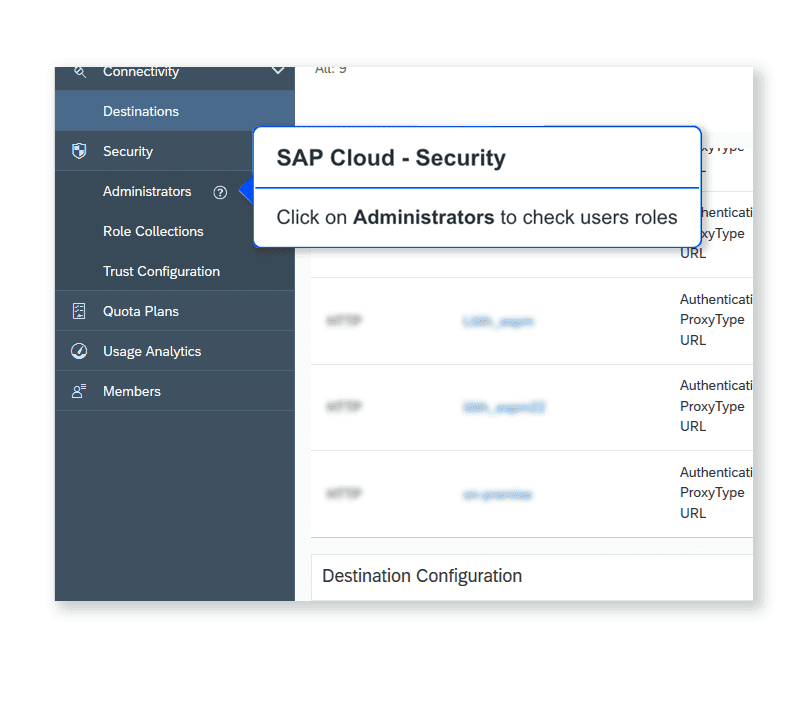
Author Tips
You can create & design your Tips with the same unique standalone Newired Editor that you are used to author the Newired Journeys. Graphical animation helps you to bind the Tips with the page elements. Visibility rules control the conditions when to display the Tips.
We give you full rich-text control over styling the content of the Tips and positioning it on the screen.
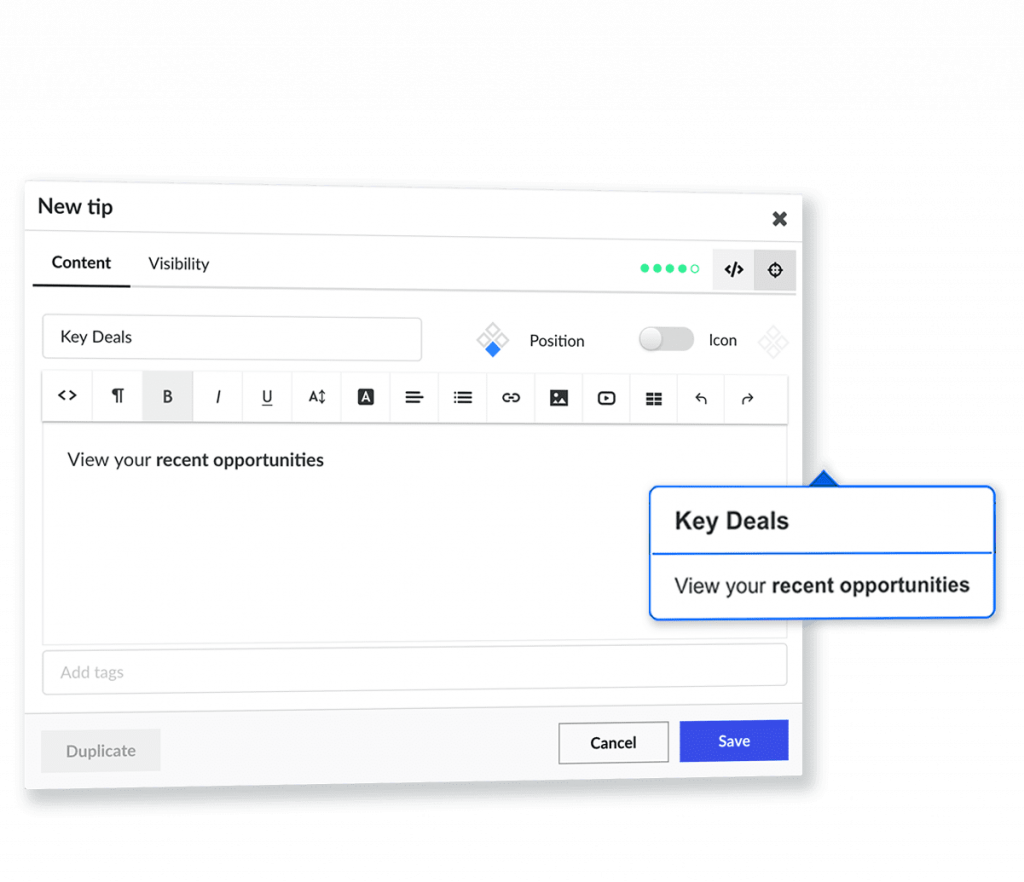
Manage Tips
You can iterate over the content easily and reliably with publishing workflow built into the Newired Editor (as it affects the Journeys as well we will dive deeper into it in the next chapter. With full-text search and tagging capabilities, you can review and manage the tips seamlessly.
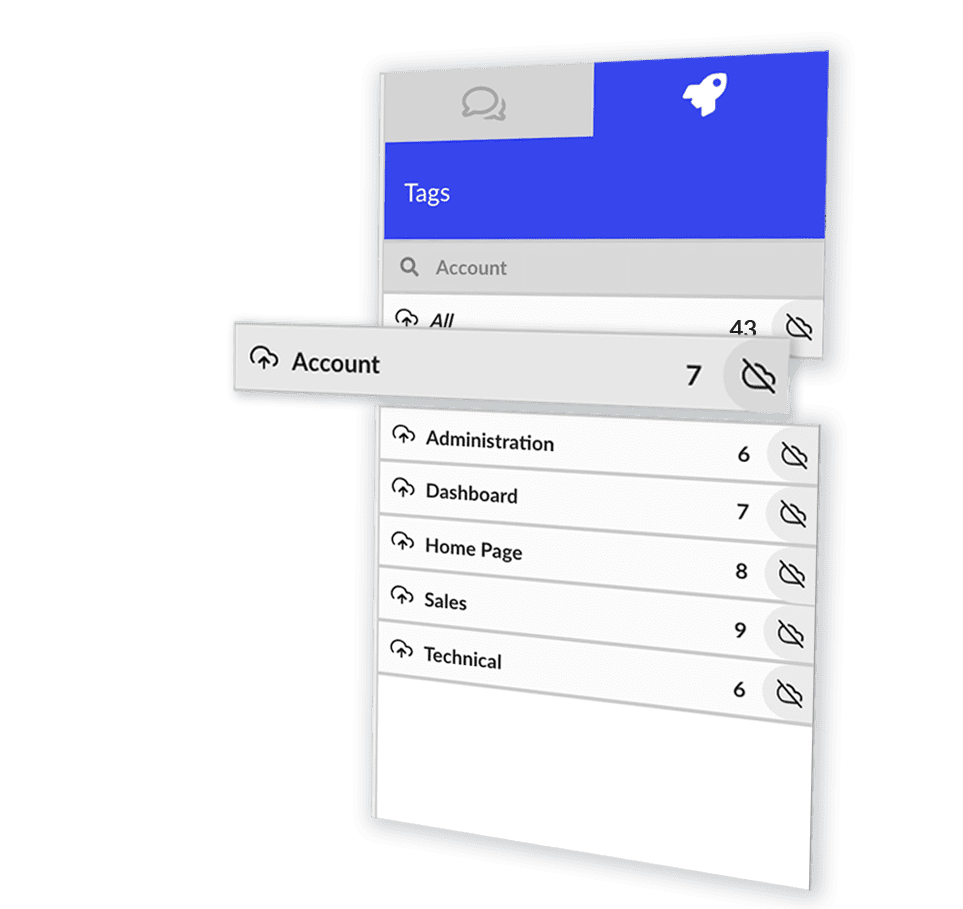
Launch Notes
To enable production use of the Newired Tips in your environment you need to obtain the license key to enable it. Without the valid license, you can evaluate the Tips in Newired Editor, but you will not be able to publish them.
[popup title=”CONTACT US” padding=”0″ button=”1″]
Error: Contact form not found.
[/popup]to get the time-limited promotional license of Newired Tips.
We have shared the product with selected early adopters at the end of last year and we have received excellent feedback that makes us confident we are ready to release. We have identified some further capabilities that are so important that we are currently working on them and we will deliver them soon, let’s mention some of them:
- MULTI-LINGUAL – You will be able to translate the content of the tips into multiple languages to make sure your users get help as clearly as possible.
- ACTIONABLE – The Newired Tips™ will play nicely with Newired Journeys™. You will be able to start a journey from an in-place tip.
Publishing Workflow
With number of Tips to be potentially much bigger than number of Journeys we dediced we need to rework the publishing workflow with focus on better usability and seamless user experience.
Instead of selecting the Journeys you want to publish in the portal, you can now mark a Journey (and now also Tip) as „Ready to Publish“ directly in the place where you perform your review – this means in Newired Editor.
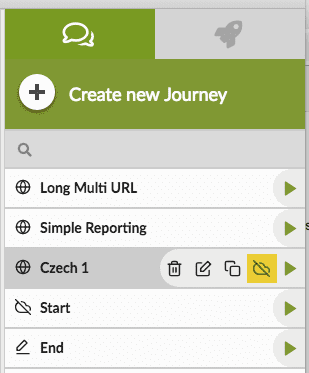
Next time you invoke the publish procedure – all the Journeys and Tips that are already published (status Published) and those that are marked to be published (status Will be Publish) will be promoted to the target application.
Portal UI
Site Management in Newired Portal was simplified by merging tabs together and by various other UI changes so the users can complete administration tasks faster and more intuitively.
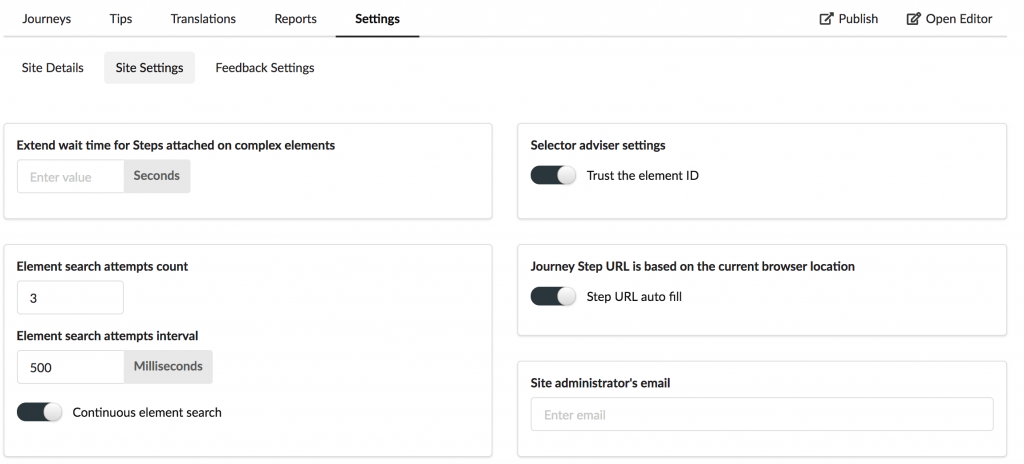
Update now!
You can schedule an update of your Newired installation now. We are ready to assist you with the installation of Newired Journeys or evaluation of Newired Tips.
[popup title=”Schedule update” padding=”1″ button=”1″]
Error: Contact form not found.
[/popup] so we can be at your assistance.