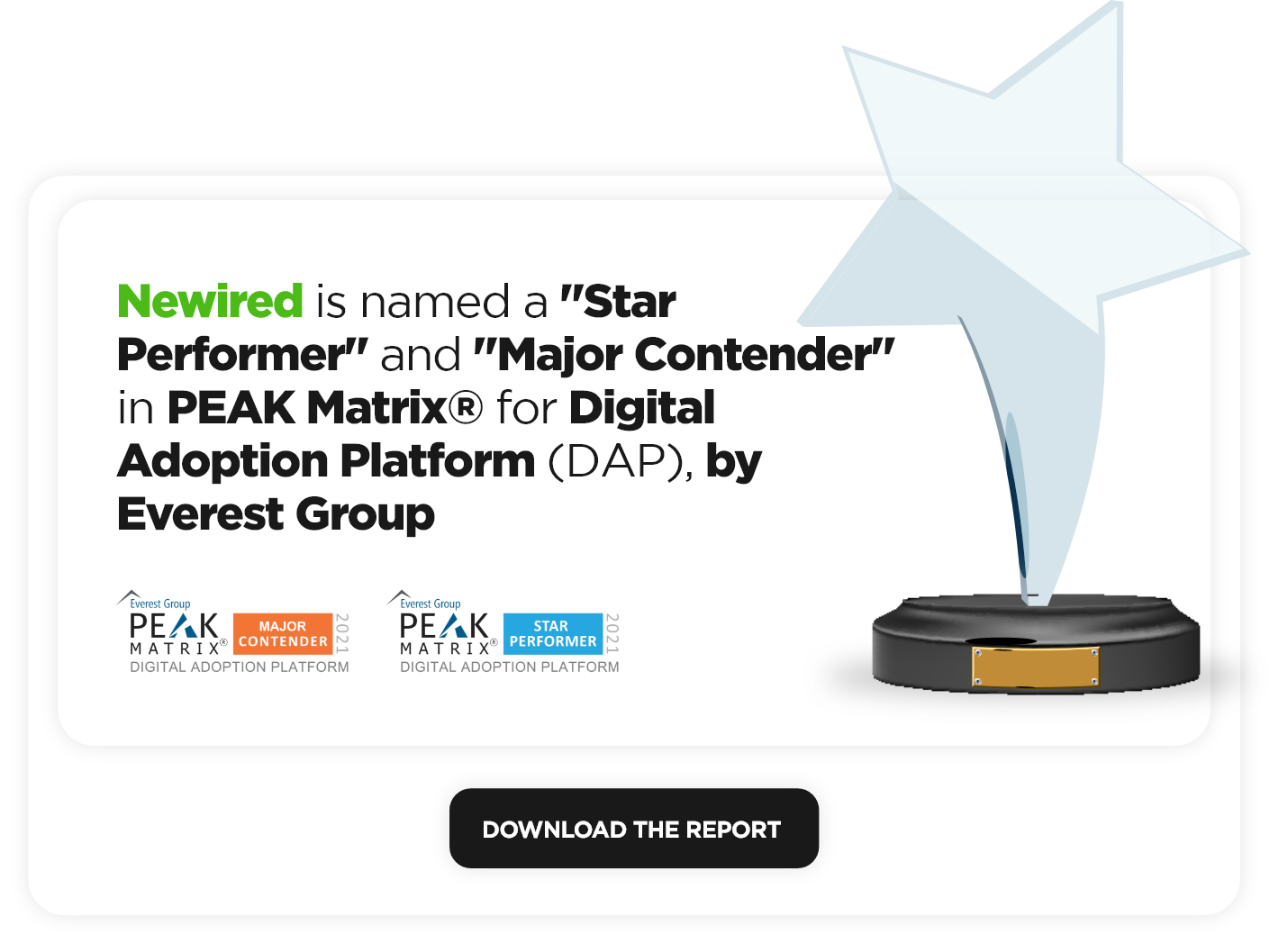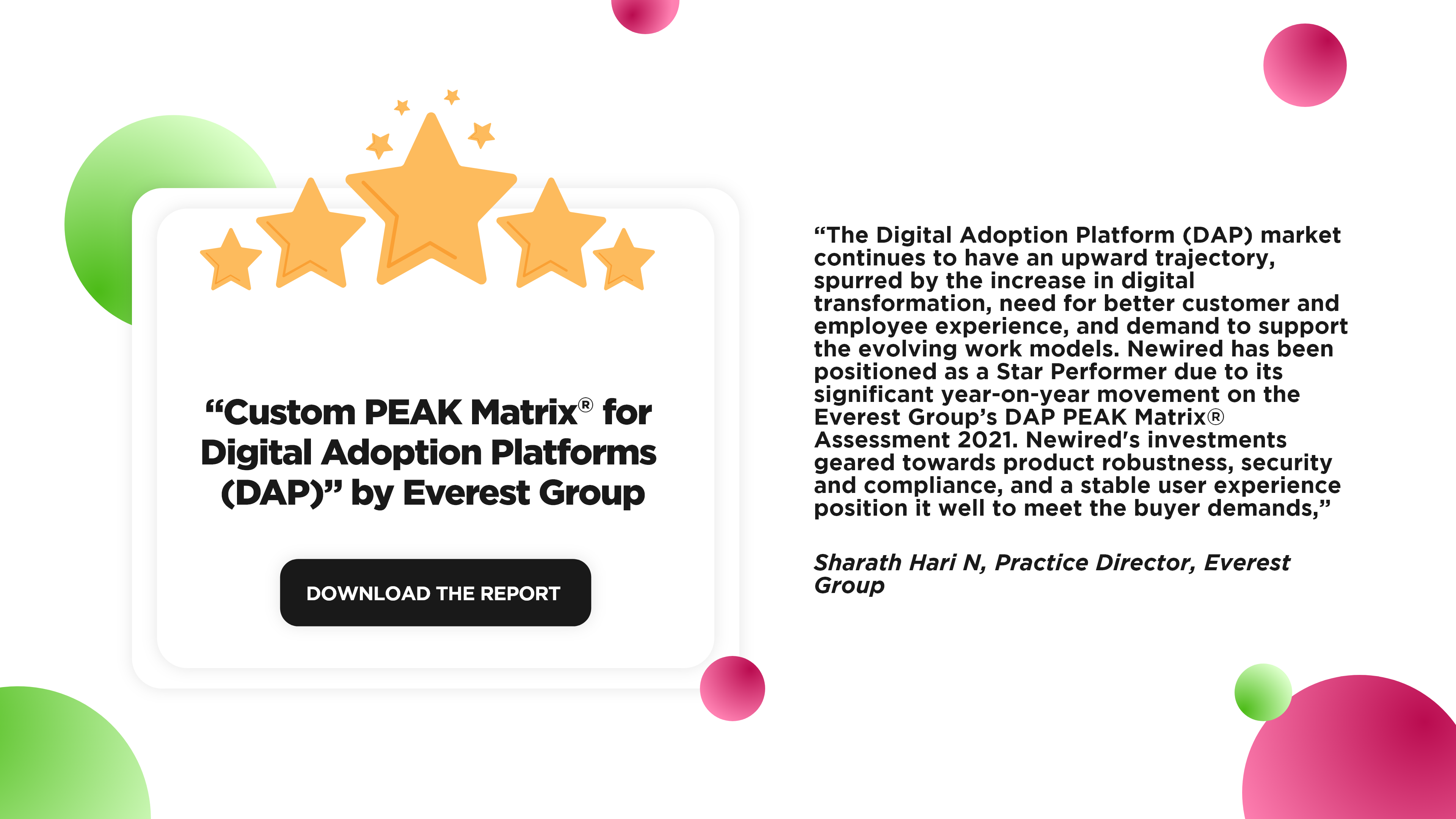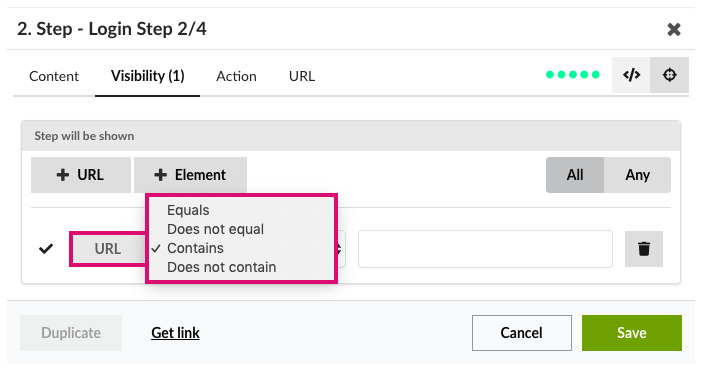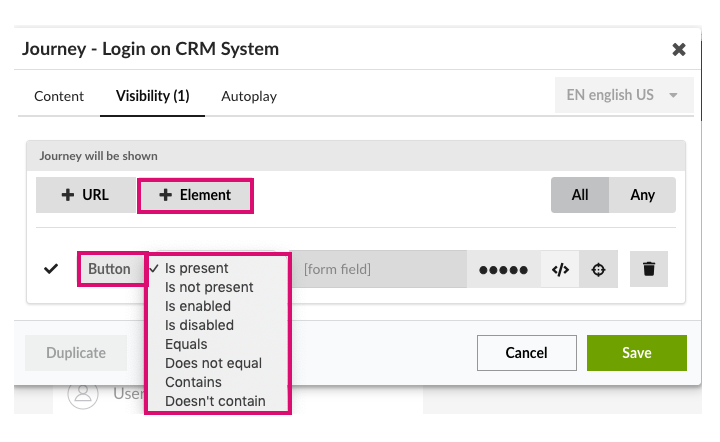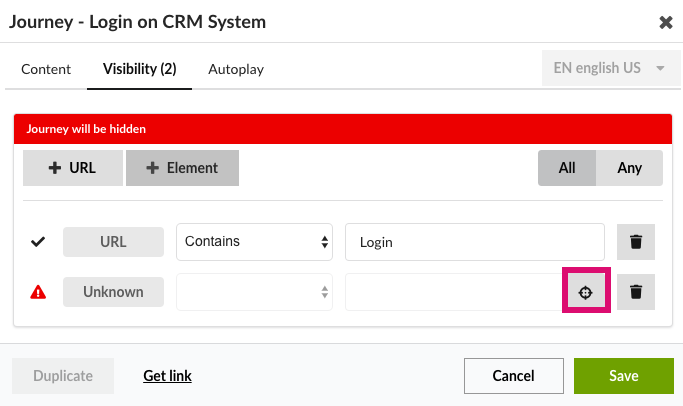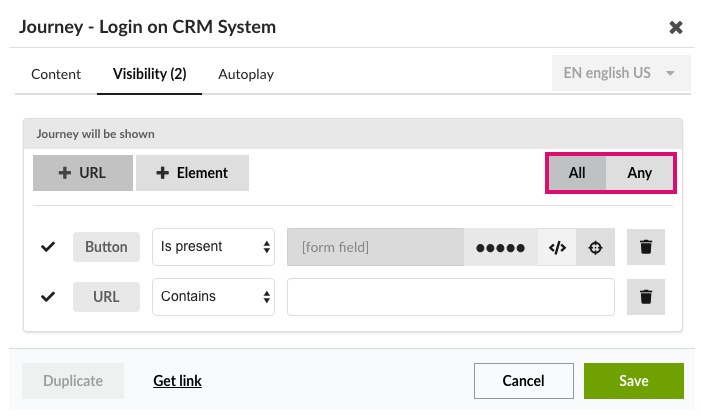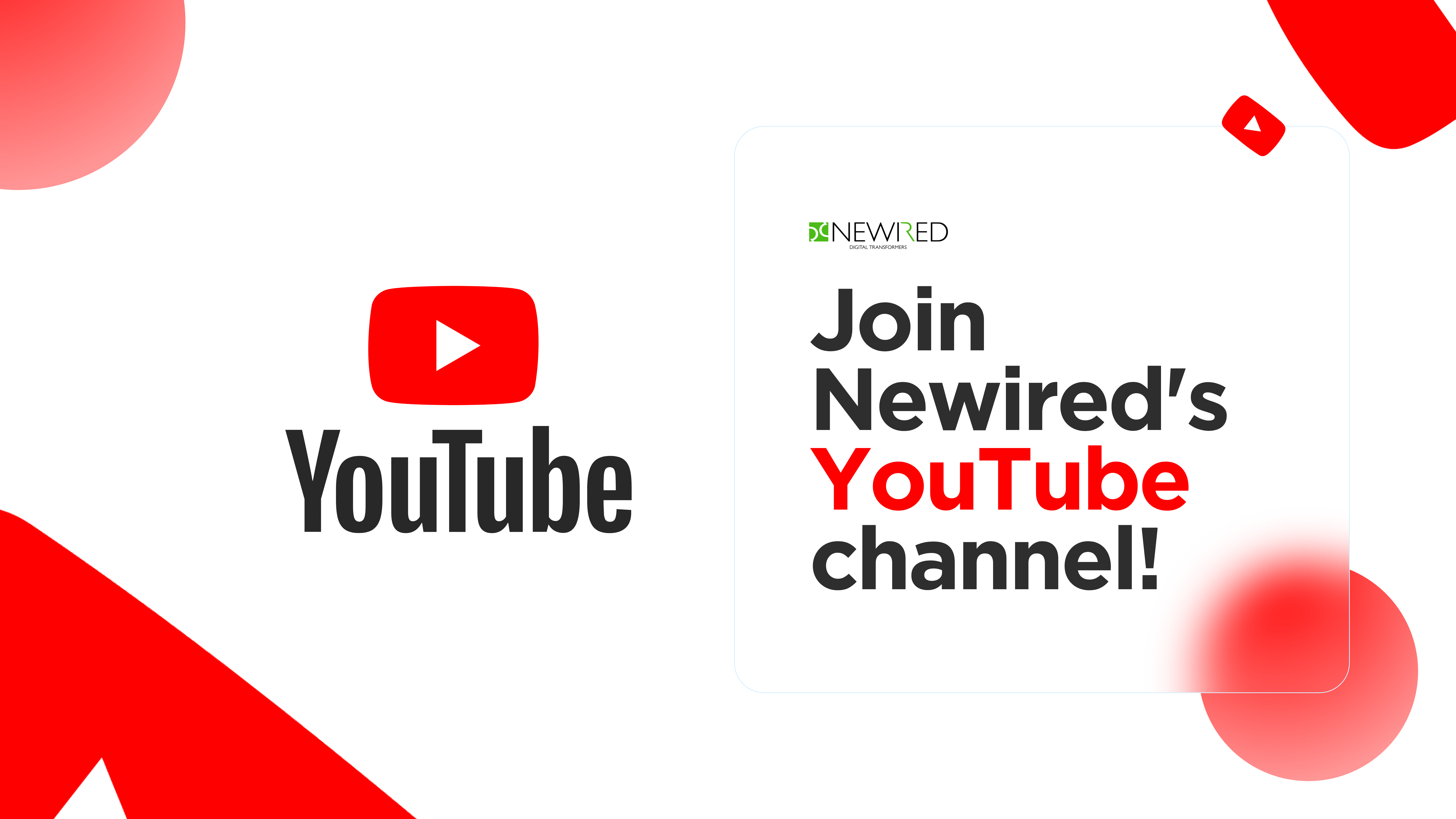Dear Newired Customer,
Imagine the world in your company nowadays. Do you know how much time your employees lose each day trying to figure out how to interact with technologies? An average of 22 minutes. Each employee. Every day.
Now imagine your company in a world of Digital Adoption.
One of the biggest benefits of Digital Adoption is that it quickly helps onboarding new employees and upskill existing employees, ensuring that the digital workforce skillset is perfectly aligned with the new applications. For companies that deal with both employee-facing and customer-facing technology and digital processes, digital adoption becomes even more important to optimize both internal productivity and customer experience.
Millennials and Gen Z, such a skilled generation in using intuitive instruments remotely would have to collide with old portals in the companies that did not yet embrace the digital transformation. Their reaction? According to a poll on behalf of Bloomberg News, 49% would rather quit their job than return to the office environment.
For companies, this is the time of a new challenge: focus on talent management in the Digital era.
Digital Adoption is nowadays more than a change and learning mechanism and companies that have successfully moved all functions to digital applications are more likely to attract and retain digital talents.
This is exactly what a Digital Adoption Platform like Newired does: supports companies in front of the new provocations and employees mindset shift to ensure a higher productivity and employee experience.
Loredana Staicu
Marketing Manager, Newired
THIS MONTH’S OPPORTUNITIES
Why is Newired a Major Contender and Star Performer?
- Referenced buyers highlighted the ease of use for end-user and content creator, simplicity, flexible deployment and proactiveness as Newired’s key strengths;
- It provides online and offline training in multiple languages for client content creators and administrators;
- It is non-intrusive and maintains data anonymity for any data collected for reporting and analysis purposes;
- Newired “editor” for content creation and management is a stand-alone application that is not dependent on browsers;
- The product can be deployed on-premise – on private server and cloud, on public cloud, or on a hybrid cloud. It is compatible with browsers such as IE (9, 10 and 11), Microsoft Edge, Mozilla Firefox, Google Chrome, Safari and Opera, with the editor available as a desktop application.
What do the analysts of Everest Group say about Newired?
Find out the main reasons why Newired is a Star Performer
&
Top vendors comparison in terms of offerings and capabilities
Loredana Staicu
Marketing Manager, Newired
Fix vulnerability issue of Spring Framework RCE on Portal 22.1 installed on premise
Follow this article to see how to avoid the vulnerability Issue CVE-2022-22965.
For version 22.1 it is done via updating the tomcat server. This alternative is described here. Guide is common for Portal installation on premise on Linux and Windows.
- Download apache-tomcat-9.0.62.zip from attachment .
- Stop the server
- Go to the installation directory and backup tomcat directory.
- Remove the old tomcat directory.
- Unpack apache-tomcat-9.0.62.zip to the Newired directory.
- Copy directories webapps and conf directories from backup. Please replace all files in conf directory.
- Start Portal server.
Visibility Rules
When you are creating a Journey, you will see several tabs. The Visibility tab is where you can define simple or complex rules to control when the new Journey is to be shown or hidden from end users of the target Site. You can define individual rules based on a URL or on a page element.
URL based Visibility Rules:
- Equals: the text in the URL must be exactly as written into the rule.
- Does not equal: the text in the URL is different from the exact terms written into the rule.
- Contains: the text in the URL must contain the text written into the rule, in its entirety or partially.
- Does not Contain: the text in the URL does not contain the text, written in full or partially, which is specified in the rule.
To define a URL rule:
- Click on the + URL button, then enter a URL in the text field.
- Select the Rule logic in the drop-down list (see screenshot below).
Element based Visibility Rules:
- Is present: the selected element must be present on the current page. Warning: if the ele- ment is present but hidden, the rule will identify the object anyway.
- Is not present: the selected element must be absent from the current page.Warning: if the element is present but hidden, the rule will identify the object anyway.
In order to correctly select the intended element, it may be necessary to use the Selector Precision tab. Some technical information about your application structure is needed.
- Is enabled: the selected element must be enabled on the page.
- Is disabled: the selected element must be disabled on the page.
- Equals: for text elements, the text must be exactly as specified in the field,
- Does not equal: the text is different from the text specified in the field.
- Contains: the element must contain the text written into the rule, in its entirety or partially.
Does not contain: the element does not contain the text, written in full or partially, which is specified in the rule.
To define an Element rule:
- Click on the + Element button.
- Select the Rule logic in the drop-down list (see screenshot below).
- Click on the Select Page Element icon (see screenshot below).The dialog becomes hidden and the Editor focus moves to the page specified in the Starting point URL of the Content tab.
- Hover your pointer above the desired page element and click to select it.The dialog reap-pears with the selected element noted in the Rule.
Sometimes a simple Rule containing a single URL or a single page element is enough for your purpose. If not, then you can create additional URL or Element Rules. When defining multiple component Rules, remember to select the Rule Condition, by selecting the applicable button on the top right.
- All: All the component Rules must be True in order for the Visibility Rule to be applied and the Journey shown or hidden.
Any: The Visibility Rule is applied, and the Journey shown or hidden, if any one of the component Rules is True.
NOTE: The Visibility tab of the dialog shows you the result of the currently defined Visibility Rule(s): the Journey will be shown or hidden in the list of Journeys shown to end users.
Gianluca Ippolito
Product Manager, Newired
email gianluca.ippolito@newired.com
phone +39 375 648 4252
May 05th, 2022 @3PM CEST
Newired – Star Performer in the “PEAK Matrix® for Digital Adoption Platforms (DAP)” by Everest Group
Highlights of the Webinar:
- main 3 reasons why Newired is positioned as a Star Performer and a Major Contender in the PEAK Matrix® for Digital Adoption Platforms (DAP), by Everest Group;
- what are the benefits that Newired brings to the end-users;
- top 4 vendors comparison in terms of offerings & capabilities
Join Newired’s YouTube channel to stay updated with the most recent news!